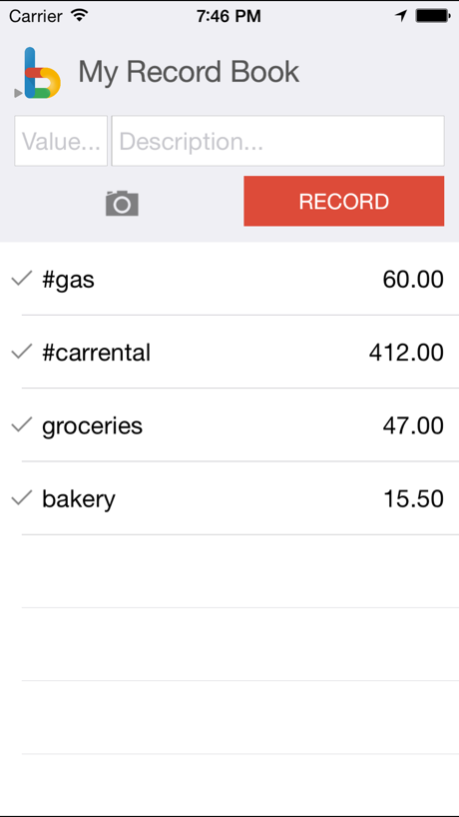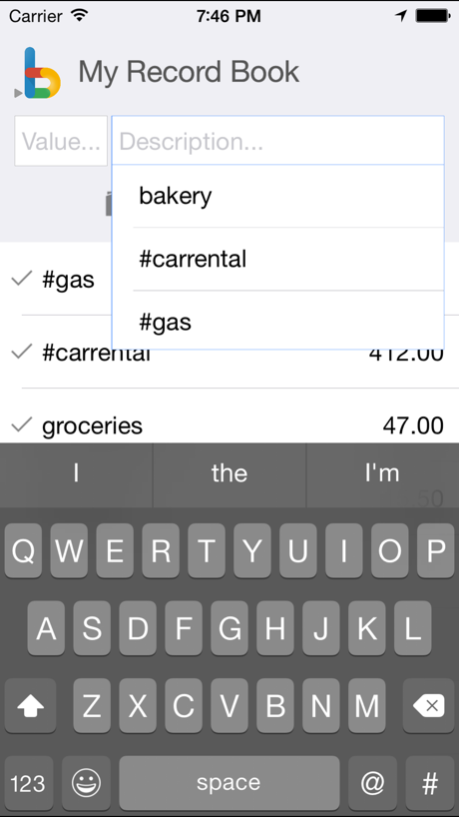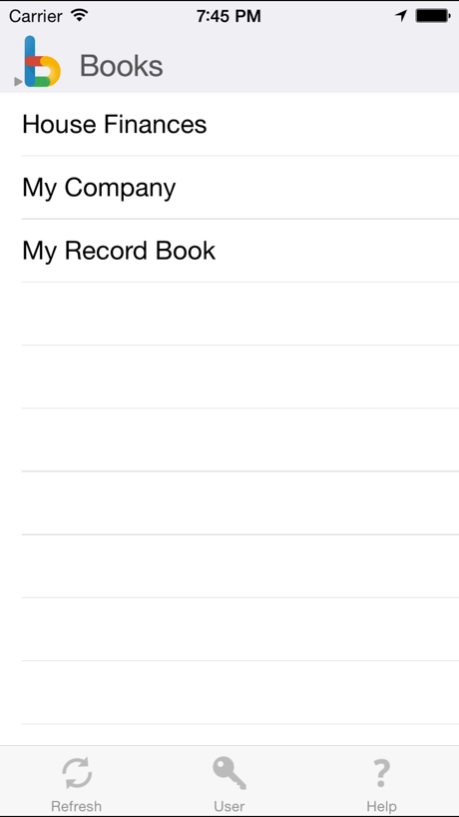Bkper 1.9.17
Continue to app
Free Version
Publisher Description
WHAT IS BKPER?
Bkper simplifies finances, with a collaborative bookkeeping workspace for G Suite. It's where you and your peers track business economics together, bots help to reduce manual data entry and where you get the financial insights that matter to your success.
The Bkper Mobile App allows you to record all expenses and incomes at the time and place in which occur. The app is a companion for bkper.com, so all your records done at the app will automatically appear on your book and you can access from any device (computer, tablet, cellphone).
WITH BKPER APP YOU CAN:
- Post, edit and reconcile.
- Do advanced searches.
- See transaction's location on Map.
- Share and work together on a same book.
- Use Google Docs and Sheets Add-ons to manage your data among spreadsheets and documents.
- Create and customize books for yourself, your project, or business.
- Integrate Google Apps or other systems, through an easy-to-use Google Apps Script API or a REST API.
- On the WEB APP you can do everything (full featured).
WEB APP FEATURES:
- Unlimited books, accounts, users and storage.
- Bots doing the heavy lifting on your bookkeeping.
- Mobile access, take financial data wherever you go.
- Contextual communication within the scope of your workspace with notifications for your team members and peers.
- Automated Data collection through G Suite integrations with tools you already use, like Google forms and Google Sheets.
- Inform specific audiences, like investors or managers with beautiful dashboards.
- Attach multiple files and pictures to your transactions.
ABOUT US:
Bkper is a Google Cloud partner with most advanced bookkeeping solution for Google Cloud and the #1 Bookkeeping App for G Suite. With more than 50,000 subscribers worldwide, recording over a million transactions a year.
Oct 26, 2018
Version 1.9.17
bugfixes
About Bkper
Bkper is a free app for iOS published in the Accounting & Finance list of apps, part of Business.
The company that develops Bkper is Nimbus Tecnologia. The latest version released by its developer is 1.9.17.
To install Bkper on your iOS device, just click the green Continue To App button above to start the installation process. The app is listed on our website since 2018-10-26 and was downloaded 1 times. We have already checked if the download link is safe, however for your own protection we recommend that you scan the downloaded app with your antivirus. Your antivirus may detect the Bkper as malware if the download link is broken.
How to install Bkper on your iOS device:
- Click on the Continue To App button on our website. This will redirect you to the App Store.
- Once the Bkper is shown in the iTunes listing of your iOS device, you can start its download and installation. Tap on the GET button to the right of the app to start downloading it.
- If you are not logged-in the iOS appstore app, you'll be prompted for your your Apple ID and/or password.
- After Bkper is downloaded, you'll see an INSTALL button to the right. Tap on it to start the actual installation of the iOS app.
- Once installation is finished you can tap on the OPEN button to start it. Its icon will also be added to your device home screen.